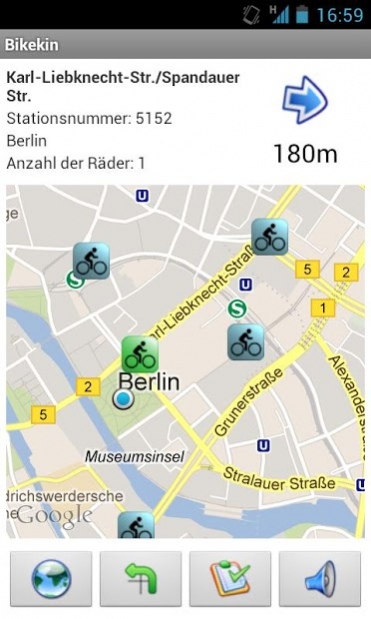Bikekin 1.4.4
Free Version
Publisher Description
Bikekin is an Android application for the bike rental system Nextbike.
With Nextbike you can rent bikes at many places in Germany (and abroad in some cases) for a low fee. The rental is performed using your phone and you can return the bike at any bike station.
Bikekin provides the following features:
* Locate bike stations near you
* Shows distance and direction to the station
* Displays he number of bikes at the station
* Rental and return of bikes with the app
* Quick rental using QR codes
* Integrates with Google Maps and Navigation
* Supports English, German and Polish
Netxbike is also known as:
* metropolradruhr
* PotsdamRad
* LEIHRADL Austria
* BalticBike Latvia
* NorisBike
In addition, special regional offers exist in: Augsburg, Berlin, Bochum, Bottrop, Coburg, Dortmund, Duisburg, Düsseldorf, Dresden, Erfurt, Essen, Frankfurt, Gelsenkirchen, Hamburg, Hamm, Hannover, Herne, Leipzig, Magdeburg, Mülheim an der Ruhr, München, Nürnberg, Potsdam and other European cities.
Important: Bikekin is NOT an official Nextbike application.
Forum: http://bit.ly/bikekin-forum
About Bikekin
Bikekin is a free app for Android published in the Recreation list of apps, part of Home & Hobby.
The company that develops Bikekin is Christian Kaltepoth. The latest version released by its developer is 1.4.4. This app was rated by 1 users of our site and has an average rating of 4.0.
To install Bikekin on your Android device, just click the green Continue To App button above to start the installation process. The app is listed on our website since 2018-09-30 and was downloaded 22 times. We have already checked if the download link is safe, however for your own protection we recommend that you scan the downloaded app with your antivirus. Your antivirus may detect the Bikekin as malware as malware if the download link to de.chkal.bikekin is broken.
How to install Bikekin on your Android device:
- Click on the Continue To App button on our website. This will redirect you to Google Play.
- Once the Bikekin is shown in the Google Play listing of your Android device, you can start its download and installation. Tap on the Install button located below the search bar and to the right of the app icon.
- A pop-up window with the permissions required by Bikekin will be shown. Click on Accept to continue the process.
- Bikekin will be downloaded onto your device, displaying a progress. Once the download completes, the installation will start and you'll get a notification after the installation is finished.